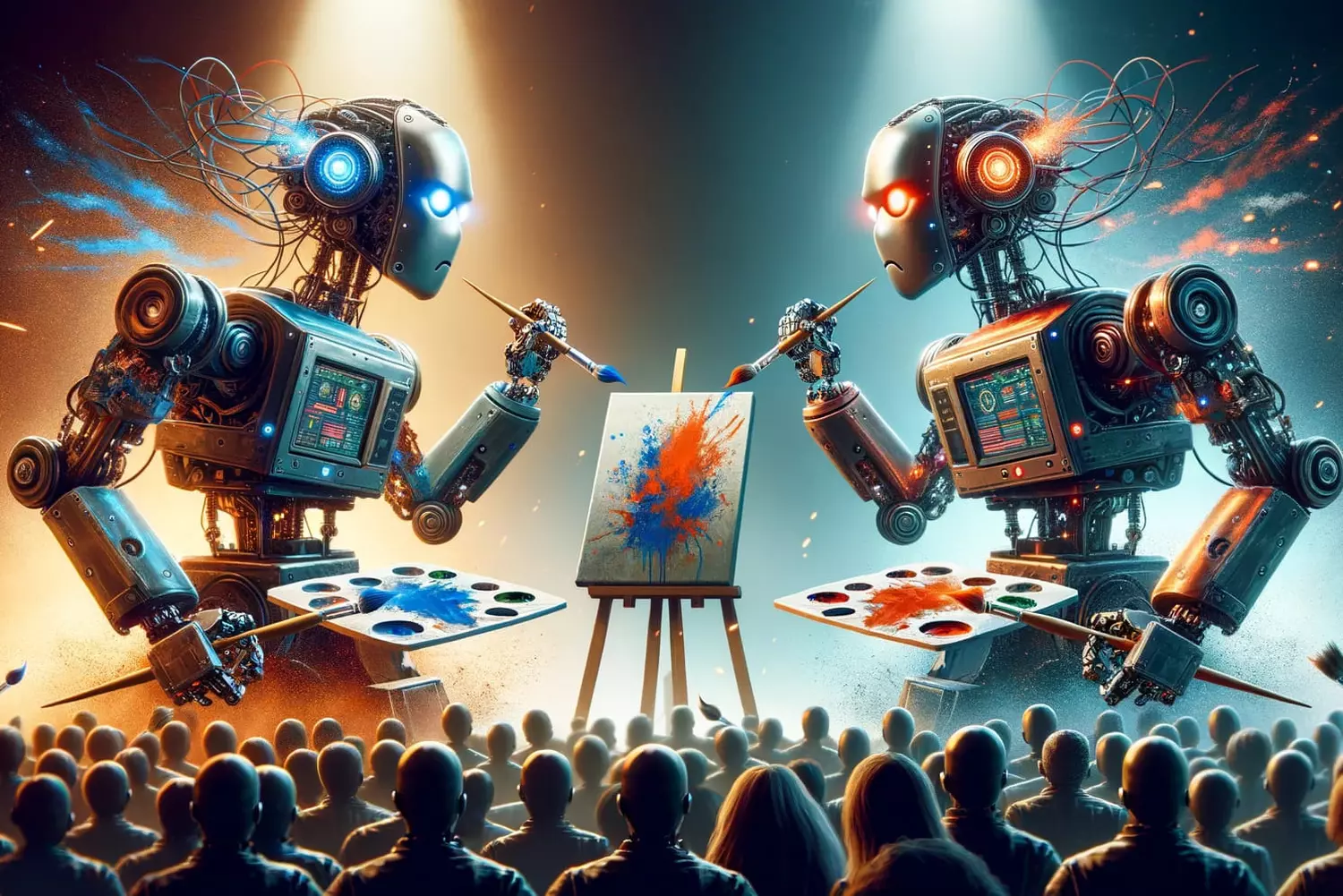
DALL-E 2 is an advanced AI image generator that uses deep learning algorithms to create amazing visuals from text prompts. It can turn descriptions into high-quality images, making it a valuable tool for artists, designers, and creative enthusiasts.
In this guide, we’ll show you how to use DALL-E 2 to its fullest potential for image generation. We’ll cover everything from getting started with the platform to understanding its main features and advanced editing options. By the end of this walkthrough, you’ll be able to make the most of this powerful tool.
Why Use DALL-E 2?
DALL-E 2 offers several benefits that can enhance your creative process:
- Detailed Prompts: You can provide specific instructions and details in your text prompts, allowing you to have more control over the generated images.
- Support for Styles and Descriptors: DALL-E 2 can understand style preferences and descriptive words, enabling you to create images that match your vision.
- Inpainting and Outpainting: With the ability to inpaint (modify existing images) and outpaint (generate new content beyond the initial prompt), you have flexibility in editing and expanding your creations.
Whether you want to bring your ideas to life or explore new artistic possibilities, DALL-E 2 has something for you.
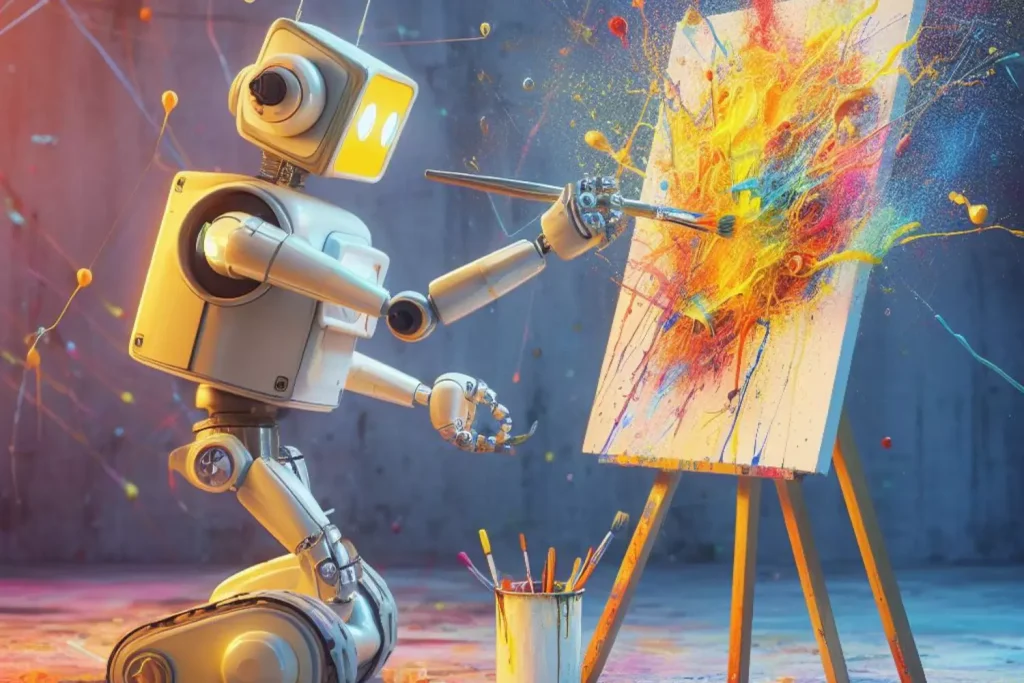
What Will We Cover?
This guide will take you through each step of using DALL-E 2 for image generation:
- Accessing the Platform: We’ll show you how to get started with DALL-E 2, including any sign-up or login processes.
- Understanding Key Features: You’ll learn about the main functions and tools available on the platform.
- Exploring Advanced Editing Options: We’ll dive into more complex techniques for modifying and refining your generated images.
By following along with us, you’ll gain the knowledge and skills necessary to unlock the full potential of DALL-E 2.
Let’s begin!
Understanding DALL-E 2: The Powerhouse of Image Generation
DALL-E 2 is an impressive AI image generator that uses advanced deep learning algorithms to turn text prompts into stunning visuals. It understands the relationship between words and images, allowing it to create unique and high-quality pictures for various creative purposes.
How DALL-E 2 Works: Advanced Deep Learning Algorithms
DALL-E 2’s abilities are made possible by its use of advanced deep learning algorithms. These algorithms enable the model to interpret text inputs and generate visually appealing images. By leveraging state-of-the-art artificial intelligence techniques, DALL-E 2 goes beyond traditional methods of image creation and opens up new possibilities for artistic exploration.
The Training Process: Learning from Massive Datasets
To excel at generating images, DALL-E 2 undergoes intensive training using vast amounts of data. It is exposed to billions of text-image pairs, which helps it develop a strong understanding of how textual descriptions relate to visual content. This extensive training allows DALL-E 2 to grasp subtle details in text prompts and produce images that convey depth and authenticity.
During the training phase, DALL-E 2 analyzes diverse datasets, enabling it to identify complex patterns and connections between words and visuals. As a result, the model becomes highly proficient at generating images that align with the given input.
Going Beyond Traditional Image Generation
Thanks to its comprehensive understanding of both text and images, DALL-E 2 surpasses conventional approaches to creating pictures. Its ability to generate visuals based on text prompts opens up new avenues for creative expression, giving users a wide range of possibilities to bring their artistic ideas to life.
By delving into the inner workings of DALL-E 2’s image generation capabilities, we gain a deeper appreciation for the combination of cutting-edge technology and artistic innovation that defines this AI-powered tool.
Key Features and Capabilities for Creative Exploration
DALL-E 2 is a versatile tool for artists and designers, offering a range of features and capabilities that empower creative exploration. Let’s dive into the key features that make DALL-E 2 an exceptional AI image generator:
1. Detailed Prompts
When using DALL-E 2, providing specific and elaborate instructions can significantly influence the output quality and coherence of generated images. By offering detailed prompts, you can guide the model to focus on specific visual elements, resulting in more accurate and tailored image generation.
For example, instead of simply requesting an image of a cat, you could describe a calico cat sitting on a windowsill with sunlight streaming through the window. This level of detail helps DALL-E 2 understand your vision and produce images that align with your creative intent.
2. Supporting Specific Styles and Descriptors
DALL-E 2 has the ability to incorporate distinct artistic styles or capture detailed visual attributes described in text prompts. This feature enhances creative control for users, allowing them to generate images that align with their desired aesthetic.
For instance, you can instruct DALL-E 2 to generate an image in the style of Van Gogh’s Starry Night or emulate the texture of watercolor paintings. By leveraging specific styles and descriptors, artists can create visuals that reflect their unique artistic vision.
3. Inpainting: Unleashing Creativity with Erasure and Filling Options
The inpainting feature of DALL-E 2 provides users with the ability to selectively erase and fill parts of an image, opening up endless possibilities for creative editing and manipulation. With this feature, you can remove unwanted elements from an image or add new elements seamlessly.
For example, if there is an object in an image that you want to remove, you can use inpainting to erase it while maintaining the background coherence. Alternatively, you can fill in areas of an image to enhance or modify its composition. Inpainting offers a powerful tool for artists to refine and customize their generated images according to their artistic vision.
By combining these features, DALL-E 2 empowers artists and designers to push the boundaries of creative exploration. Whether you want to generate highly specific visuals, incorporate distinct styles, or manipulate images with precision, DALL-E 2 provides a robust platform for artistic expression.
Enhancing Aesthetics with DALL-E 2’s Outpainting Capability
The outpainting feature of DALL-E 2 is a unique capability that allows the model to extend the visual content beyond the original frame, creating a sense of continuity or spatial expansion in the generated images. By leveraging this feature, users can enhance the compositionality of their artwork and create visually appealing designs. Let’s explore how the outpainting feature works and how you can utilize it to unlock new creative possibilities.
Expanding the Visual Borders
With DALL-E 2’s outpainting capability, you can instruct the model to expand the borders of an image, effectively increasing its size and incorporating additional elements into the composition. This expansion can be done in a seamless and coherent manner, ensuring that the generated content aligns with the style and context of the original image.
For example, let’s say you have an image of a beautiful landscape with mountains in the background. By using the outpainting tool in DALL-E 2, you can instruct the model to extend the sky, add more mountains in the distance, or even introduce new elements like trees or buildings. The result will be an expanded version of your original image that maintains visual consistency and enhances its overall aesthetic appeal.
Creating Continuity and Spatial Expansion
The outpainting feature is particularly useful when you want to create a sense of continuity or spatial expansion in your artwork. It allows you to seamlessly extend the visual elements present in an image, giving them more room to breathe and enhancing their impact.
For example, imagine you have a close-up shot of a flower. By using DALL-E 2’s outpainting feature, you can instruct the model to extend the stem or add more flowers around it, creating a visually stunning composition that feels expansive and immersive.
Techniques for Effective Outpainting
To make the most out of DALL-E 2’s outpainting feature, consider the following techniques:
- Composition and Balance: Maintain a good composition and balance in your image when extending its borders. Ensure that the added elements blend harmoniously with the existing ones to create a cohesive visual narrative.
- Contextual Consistency: When instructing DALL-E 2 to generate outpainting effects, provide clear instructions that align with the original image’s style and context. This will help maintain coherence and ensure that the expanded content looks natural.
- Experimentation and Iteration: Don’t be afraid to experiment with different outpainting options. Generate multiple iterations of an image with varying degrees of expansion to explore different creative possibilities. You might discover unexpected and inspiring results along the way.
Inspiring Applications of Outpainting
The outpainting feature in DALL-E 2 opens up a world of possibilities for artists and designers. Here are some inspiring applications where outpainting can be leveraged:
- Architectural Visualization: Expand the boundaries of architectural designs to showcase an entire building or complex in its surroundings, providing a more comprehensive understanding of the project.
- Landscape Art: Extend landscapes to capture vast horizons, distant mountains, or expansive seascapes, creating a sense of grandeur and scale.
- Storytelling Illustrations: Use outpainting to extend illustrations and create immersive scenes that transport viewers into new worlds or enhance storytelling elements.
By harnessing DALL-E 2’s outpainting capability, you can push the boundaries of your creativity and produce visually stunning images that captivate audiences with their expanded visual narratives.
Step-by-Step Guide to Harnessing the Full Potential of DALL-E 2
DALL-E 2 is an AI image generator that allows users to create stunning visuals from text prompts. In this step-by-step guide, we will walk you through the process of accessing DALL-E 2 and harnessing its full potential. Let’s get started!
Step 1: Accessing DALL-E 2
To access DALL-E 2, you will need to visit the official website or use the software application. Here are the steps to follow:
- Visit the Official Website: Open your web browser and navigate to the official DALL-E 2 website.
- Account Setup: If you already have an account, log in using your credentials. If not, click on the “Sign-up” or “Create Account” option to register.
- Phone Number Verification: As part of the security measures, you may be required to verify your phone number during the sign-up process. Follow the on-screen instructions to complete this step.
- Prerequisites: Ensure that you have a stable internet connection and a compatible device (computer or smartphone) to access DALL-E 2.
Step 2: Generating Images with Text Prompts using DALL-E 2
Once you have accessed DALL-E 2, you can start generating images based on text prompts. Here’s how:
- Input Text Prompt: On the DALL-E 2 platform or software application, locate the input field where you can enter your text prompt.
- Specific Instructions: To achieve desired results, provide specific and elaborate instructions in your text prompt. For example, instead of saying “generate a cat,” you could say “generate a gray tabby cat with green eyes sitting on a cushion.”
- Exploring Output Options: After entering your text prompt, you will have the option to explore different output parameters such as resolution, image size, and format. Experiment with these options to customize your generated image.
- Generate Image: Click on the “Generate” or similar button to initiate the image generation process. DALL-E 2 will use its advanced deep learning algorithms to create a unique and high-quality image based on your text prompt.
Step 3: Exploring Advanced Editing Features
DALL-E 2 offers advanced editing features that allow you to further enhance and manipulate your generated images. Let’s explore these features:
- Inpainting: The inpainting feature in DALL-E 2 enables you to selectively erase and fill parts of an image. This opens up possibilities for creative editing and manipulation. To use this feature, follow these steps:
- Open the generated image in the DALL-E 2 platform or software application.
- Select the inpainting tool.
- Erase the area of the image you want to modify.
- Describe the desired changes in your text prompt.
- Generate new options based on your modified prompt.
- Outpainting: DALL-E 2’s outpainting capability allows you to expand the borders of an image, creating a sense of continuity or spatial expansion. Here’s how you can leverage this feature:
- Open the generated image in the DALL-E 2 platform or software application.
- Select the outpainting tool.
- Position the frame for expansion.
- Describe the desired content outside the original frame in your text prompt.
- Generate new options based on your modified prompt.
Step 4: Managing Credits and Understanding Pricing Structure
As you use DALL-E 2, it is essential to manage your credits effectively and understand the pricing structure. Here are some key points to consider:
- Credit Management: Keep track of your credit balance within the DALL-E 2 ecosystem. Ensure that you have sufficient credits to generate images and explore various features.
- Pricing Plans: Familiarize yourself with the pricing plans offered by DALL-E 2. Understand the cost per prompt or image and choose a plan that suits your needs.
- Credit Expiration: Be aware of any credit expiration policies. Paid credits may have an expiration period, typically within 12 months. Plan your usage accordingly to avoid losing unused credits.
With this step-by-step guide, you can now access DALL-E 2 and unleash your creativity by generating unique and visually stunning images. Experiment with different text prompts, explore advanced editing features, and manage your credits effectively to make the most out of this powerful AI image generator.
Step 2: Generating Images with Text Prompts using DALL-E 2
Before we begin, it’s important to note that DALL-E 2 currently requires a phone number verification process for access. This is to ensure the responsible use of the powerful image generation technology.
Now, let’s dive into the detailed walkthrough of the image generation process with DALL-E 2. Follow these steps to generate images with text prompts:
- Accessing DALL-E 2: To access DALL-E 2, you will need to visit the official OpenAI website and log in to your account. If you don’t have an account yet, you can sign up for one. Once you are logged in, navigate to the DALL-E 2 platform or software application.
- Inputting Text Prompts: Once you are on the DALL-E 2 platform, you will see a text input box where you can enter your text prompt. This is where you describe what kind of image you want DALL-E 2 to generate. Be as specific and detailed as possible in your instructions to get the desired output. For example, instead of saying “cat,” you could say “a black cat sitting on a red velvet cushion.”
- Exploring Output Options: After entering your text prompt, click on the “Generate” or similar button to initiate the image generation process. DALL-E 2 will then process your prompt and generate several image options based on it. You can explore these options and select the one that best matches your vision.
- Refining and Iterating: If the generated images don’t fully meet your expectations, don’t worry! You can refine and iterate your text prompts to achieve better results. Experiment with different descriptions, styles, or attributes until you get closer to your desired outcome.
- Saving and Downloading: Once you are satisfied with the generated image, you can save and download it to your device. Depending on the platform or software application you are using, there may be specific options or buttons for saving and downloading the image. Follow the on-screen instructions to complete this step.
The quality and coherence of the generated images can be influenced by the specificity and elaborateness of your text prompts. The more detailed and precise your instructions, the better DALL-E 2 can understand and generate images accordingly.
The more detailed and precise your instructions, the better DALL-E 2 can understand and generate images accordingly.
Remember, DALL-E 2 is a powerful tool for creative exploration, so don’t hesitate to experiment with different text prompts and explore its capabilities to generate unique and visually stunning images.
Step 3: Exploring Advanced Editing Features
Before we begin, it’s important to note that DALL-E 2 currently requires a phone number verification process for access. This is to ensure the responsible use of the powerful image generation technology.
Leveraging the Inpainting Feature
The inpainting feature of DALL-E 2 allows you to selectively erase and fill parts of an image, opening up possibilities for creative editing and manipulation. Here are some practical tips for achieving desired results:
- Selecting the Inpainting Tool: When working with DALL-E 2, access the inpainting feature by selecting the appropriate tool from the editing interface.
- Precise Erasure: Use the eraser tool to remove specific areas of the image that you want to replace or fill with new content.
- Describing Desired Image: After erasing parts of the image, provide clear and detailed text prompts to describe the content you want to appear in those areas.
- Generating Options: Once you’ve input your text prompts, DALL-E 2 will generate multiple options based on your descriptions, allowing you to choose the one that best aligns with your vision.
By leveraging the inpainting feature in this way, you can create unique and customized visual content that meets your specific creative needs.
Utilizing the Outpainting Feature
The outpainting feature of DALL-E 2 enables you to expand image borders and enhance compositionality, creating a sense of continuity or spatial expansion in the generated images. Here are examples and creative techniques for utilizing this capability:
- Expanding Image Borders: After selecting the outpainting tool, position it in a way that indicates where you want to extend the visual content.
- Detailed Image Description: Provide clear and detailed descriptions of the content you want to appear in the expanded areas surrounding the original image frame.
- Generating Options: Once you’ve input your text prompts, DALL-E 2 will produce multiple options that extend and enhance the original image, offering various creative possibilities for spatial expansion.
By exploring the outpainting feature, you can add depth and complexity to your visual compositions, effectively expanding beyond the confines of the original images.
In summary, by effectively utilizing both inpainting and outpainting features offered by DALL-E 2, creators can elevate their artistic expressions and unlock new dimensions of visual storytelling and creativity.
Step 4: Managing Credits and Understanding Pricing Structure
Before we begin, it’s important to note that DALL-E 2 currently requires a phone number verification process for access. This is to ensure the responsible use of the powerful image generation technology.
Managing Credits
DALL-E 2 operates on a credit system, where you purchase credits to use for generating images. Each prompt or image generated consumes a certain number of credits.
Here’s how you can manage your credits:
- Access the DALL-E 2 platform or software application using your OpenAI account.
- Once logged in, you will be able to view your credit balance and usage history.
It’s essential to keep an eye on your credit balance to ensure uninterrupted usage. If your credits run low, you may need to purchase more before you can continue generating images.
Pricing Plans
DALL-E 2 offers different pricing plans to suit various needs. The current pricing structure is $15 for 115 credits, which translates to approximately $0.13 per prompt or $0.0325 per image.
Here are a few things to consider about pricing:
- The cost per prompt or image may vary depending on the complexity of the text prompt and the resulting image.
- When purchasing credits, it’s advisable to estimate your usage and choose a plan that aligns with your anticipated needs.
Credit Expiration Policies
It’s important to be aware of the expiration policy for purchased credits. Paid credits typically expire within 12 months from the date of purchase.
To make the most of your investment, it’s recommended to regularly check your credit balance and plan your usage accordingly. By utilizing your credits before they expire, you ensure that you maximize their value and avoid any potential loss.
Understanding the pricing structure and managing your credits effectively will enable you to make efficient use of DALL-E 2 while staying within budget. By monitoring your credit balance, exploring different pricing plans, and utilizing your credits before they expire, you can ensure a seamless and uninterrupted experience with the image generation capabilities of DALL-E 2.
Remember, as you continue to create stunning visuals and explore the creative possibilities of DALL-E 2, it’s essential to stay mindful of your credit usage and plan accordingly to make the most of this powerful AI image generator.
Showcase of Artistry: Inspiring Examples Crafted with DALL-E 2
Art created with DALL-E 2 showcases the immense creative potential of this AI image generator. From stunning landscapes to imaginative creatures, the generated images demonstrate the model’s ability to transform text prompts into visually captivating artworks. Here, we present a curated gallery featuring a diverse range of artwork and design concepts that have been generated using DALL-E 2.
1. Dreamlike Landscapes
DALL-E 2 excels in creating breathtaking landscapes that transport viewers to surreal and ethereal realms. From serene beaches with vibrant sunsets to mystical forests with towering trees, the generated images capture the essence of these dreamlike vistas. The model’s attention to detail is evident in the intricate textures and vivid colors that bring these landscapes to life.
2. Fantastical Creatures
Let your imagination run wild with DALL-E 2’s ability to generate unique and fantastical creatures. From mythical beasts to whimsical characters, the model can bring any description to life on the canvas. Whether it’s a majestic dragon soaring through the skies or a mischievous sprite hiding in the shadows, the generated images showcase the model’s versatility in capturing diverse visual concepts.
3. Architectural Marvels
DALL-E 2 can also create impressive architectural designs, pushing the boundaries of what is possible. From futuristic skyscrapers to ornate castles, the generated images exhibit intricate details and imaginative structures. The model’s ability to blend different architectural styles and incorporate specific design elements described in the text prompts allows for unparalleled creativity and exploration.
4. Abstract Art
With its advanced deep learning algorithms, DALL-E 2 can produce abstract art that is both visually striking and thought-provoking. From vibrant geometric patterns to fluid brushstrokes, the generated images showcase a wide range of abstract styles and compositions. Artists can experiment with different prompts and descriptive language to influence the final output and create truly unique and personalized abstract artworks.
5. Character Portraits
DALL-E 2’s ability to capture specific styles and descriptors enables artists to generate impressive character portraits. Whether it’s a realistic portrayal of a historical figure or an imaginative depiction of a fictional hero, the generated images exhibit a remarkable level of detail and facial expression. The model’s understanding of visual attributes described in the text prompts allows for precise control over the character’s appearance, resulting in highly expressive and lifelike portraits.
The examples highlighted above are just a glimpse of the creative possibilities that DALL-E 2 offers. Artists, designers, and enthusiasts can leverage this powerful AI image generator to bring their artistic visions to life with stunning visuals. With its ability to understand complex textual instructions and generate high-quality images, DALL-E 2 opens up new horizons for artistic expression and exploration.
Looking Towards the Future: Updates and Advancements in Image Synthesis Technology
As we explore image synthesis technology, it’s important to think about what updates and advancements are coming next. The field of AI image creation is always changing, with researchers and developers constantly working to do more. In this section, we’ll look at where image synthesis technology is headed and how future updates for DALL-E 2 will make it better.
Making Images More Accurate and Realistic
One area where future updates for DALL-E 2 will focus on is making the images it generates even better. While DALL-E 2 already makes impressive visuals, there’s always room for improvement. Researchers are finding ways to make the model understand small details, textures, and lighting conditions better so that the images it creates look even more real.
By using advanced deep learning techniques and training DALL-E 2 on different kinds of images, developers want to make sure it can create pictures that match what someone wants or describes. This will make the experience of using DALL-E 2 more enjoyable for artists and designers.
Thinking About Ethics in Image Synthesis
As AI image creation gets better, we also need to think about ethics. OpenAI understands that it’s important to be responsible when making powerful tools like this. They want to make sure that people can use DALL-E 2 without worrying about things like unfair treatment or using it in a harmful way.
Future updates for DALL-E 2 will include ways to reduce biases in the images it makes while still letting people be creative. OpenAI is always trying to improve how they train the model and choose which pictures to use so that everyone feels welcome on their platform.
Working Together to Improve
Looking ahead, the future of image synthesis technology involves everyone working together. As more artists, designers, and researchers use AI image creators like DALL-E 2, they can share what they’ve learned and come up with new ideas.
OpenAI wants people to talk about their experiences and discoveries with DALL-E 2. This way, everyone can learn from each other and find new ways to make image synthesis technology even better. By working as a team, we can make sure that this technology keeps growing and changing.
The future updates and advancements in image synthesis technology have the potential to make AI image creators like DALL-E 2 even better. By improving how the model works, addressing biases, and encouraging collaboration, developers hope to give artists and designers more freedom to express themselves. We’re excited to see what’s next for image synthesis technology!
Introducing DALL-E 3: The Next Chapter in Text-to-Image Generation
DALL-E 3 represents a significant leap in text-to-image generation technology, integrating the powerful capabilities of ChatGPT Plus and Enterprise to deliver an unprecedented level of creativity and functionality. This next-generation model is designed to redefine the boundaries of what’s possible in the realm of AI-generated visual content.
Key Improvements in DALL-E 3
Enhanced Image Quality
DALL-E 3 uses advanced algorithms to create images that look more realistic and detailed. It understands complex visual concepts better, resulting in images that are more sophisticated and visually appealing.
Increased Diversity
DALL-E 3 offers a wider range of outputs, allowing for more creative exploration. Its larger dataset and improved training methods enable it to generate visuals in different styles and genres, giving users more options for expressing their ideas.
Interactive Collaboration Features
The integration of ChatGPT Plus and Enterprise introduces new ways for users to work with DALL-E 3. They can now have dynamic conversations with the model, receiving suggestions and feedback that help refine their creative vision. This interactive collaboration makes the image generation process more intuitive and iterative, enabling co-creation between humans and AI.
By combining the strengths of ChatGPT Plus and Enterprise, DALL-E 3 represents a major breakthrough in multimodal AI technology, providing unmatched abilities for transforming text into stunning visuals.
Addressing Concerns: Rights Ownership and Watermarking in DALL-E 2 Images
When you use an AI image generator like DALL-E 2, it’s important to address concerns about who owns the images created and whether or not they need to be attributed. In this section, we’ll talk about image ownership and the optional watermarking feature available with DALL-E 2.
Understanding Image Ownership
With DALL-E 2, you can create unique and visually stunning images based on your text inputs. However, it’s important to understand that you are the owner of these generated images. This means that you have the rights to use, share, and even make money from these images in any way you want.
As an artist or content creator, it’s crucial to respect intellectual property rights when using DALL-E 2. This means making sure that the text prompts you use don’t violate any copyrights or legal restrictions. By doing this, you can confidently use and share your generated images without worrying about who owns them.
Optional Watermarking for Attribution and Integrity
To help with giving credit and preserving the originality of generated images, DALL-E 2 offers an optional watermarking feature. Watermarking involves adding a visible mark or logo to an image to show where it came from or who owns it. With DALL-E 2, you can choose to have a removable watermark on your generated images.
The removable watermark serves a few purposes:
- Attribution: By having a watermark, it’s easy to give credit to DALL-E 2 for the image it created. This is especially useful when sharing your work on social media, websites, or other public platforms.
- Protection: The watermark acts as proof of authenticity and can discourage unauthorized use or distribution of your images. It adds a layer of protection by clearly connecting the image with its source.
- Recognition: Watermarked images can help showcase the abilities of DALL-E 2 and raise awareness about the AI technology behind them. It lets people know that the image was made using an advanced AI model.
It’s important to know that the watermark added by DALL-E 2 can be taken off. This means you can decide whether or not to keep the watermark on your generated images. If you prefer a clean and uninterrupted display of your artwork, you have the option to remove it.
Remember, while watermarking can have its advantages, whether or not to use it is completely up to you and depends on how you plan to use your generated images.
In the next section, we’ll showcase a collection of artwork and design ideas created with DALL-E 2. This gallery will demonstrate just how creative this AI image generator can be and inspire you with its possibilities.
Conclusion
- Encourage readers to explore their creativity with DALL-E 2 through text-to-image generation, following the step-by-step guide provided in the article.
- Mention the potential impact of DALL-E 2 on various industries such as design, advertising, and entertainment, and emphasize the need for responsible and ethical use of AI-driven creative tools.
FAQs (Frequently Asked Questions)
What is DALL-E 2?
DALL-E 2 is an AI image generator that can create stunning visuals from text prompts. It leverages advanced deep learning algorithms to produce unique and high-quality images based on textual inputs.
How is DALL-E 2 trained?
DALL-E 2 is trained using massive datasets to learn the intricate relationships between words and visual content, making it a highly capable image generation model.
What are the key features of DALL-E 2?
DALL-E 2 offers detailed prompts, support for specific styles and descriptors, inpainting for creative editing, and outpainting to extend the visual content beyond the original frame.
How can users access DALL-E 2?
Users can access DALL-E 2 by following a step-by-step guide provided in the article, which includes information on prerequisites or account setup procedures.
What are the advanced editing features of DALL-E 2?
DALL-E 2 offers inpainting for erasing and filling images, as well as outpainting to expand image borders and enhance compositionality.
What is DALL-E 3 and how does it improve upon DALL-E 2?
DALL-E 3 is a newer model that integrates ChatGPT Plus and Enterprise for enhanced multimodal capabilities. It offers key improvements in image quality, diversity, and interactive collaboration.





